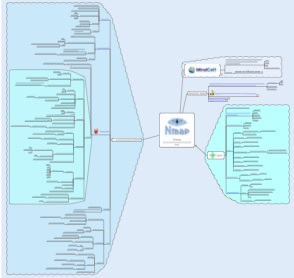 For those of you who don’t already know, Nmap is one killer application for network security. Commonly known as a port scanner, Nmap will check for the existence of open ports on the given target machines.
For those of you who don’t already know, Nmap is one killer application for network security. Commonly known as a port scanner, Nmap will check for the existence of open ports on the given target machines.
Nmap has a lot more than just simple port scanning techniques and supports all of the common stealth scanning techniques such as the XMAS scan, FIN scan, NULL scan, and the RST scan. This provides a tool that can provides results you can rely upon.
One other area of use for Nmap is OS detection. Based upon various results, Nmap can quite accurately detect what Operating System the target machine is running.
I have been using Nmap for about four years and have considerable experience with it. It is a command line tool but it does have a graphical user interface (GUI) for Linux, OS X, and also Windows.
What I have prepared here, is a Mind Map that provides background information and a refresher about the types of scans Nmap can perform as well as explanations on what command line switches are required in order to run the associated scans.
You can download the Mind Map HERE.
Please let me know your thoughts enligneviagra.net.
Amazing maps.. wish I had maps for everything I use.
keep up the great job!
Thanks!
Fantastic effort and great work, extremely useful but the typo gremlins have been at work…
On the ‘Default Scans’ – ‘Normal User’-‘Connect Scan’ branch we have lurking ‘namp -sT’
Keep up the excellent work, cheers